From today, we are able to offer all Sketchanet customers a secure certificate for their custom domain name. To request a certificate, please fill out the form at the bottom of this post.
If you aren't sure what an secure (SSL) certificate achieves, this is the difference visually:
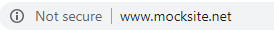
When an insecure url is viewed in Google Chrome, visitors will see a "Not secure" warning

When a secure url (https) is viewed, visitors will see a padlock, indicating it is a secure site
There is a general push across the web to make all websites transmit data over a secure (encrypted) connection. There is good reason for this.
It has long been the case that websites processing credit cards had to run only over https. On an insecure connection (http), the card details are transmitted in plain text and a hacker snooping on the network would be able to steal those card details. On a secure network (https), that same hacker would not be able to read those card details.
While stealing credit card details is obviously very attractive to hackers, they are also interested in passwords, email addresses, and personal data in general. If you are logging into a website on an insecure (http) connection, that email / password combination could be read by a hacker. The unfortunate truth is that most people use the same passwords on all their logins. So, theft of a password on one site could provide a hacker access to many other (higher value) sites.
You can see why there is a general push to make all websites run over https. Hence the visual cues the browser vendors have been implementing recently (see the images above). Your website might well not have any kind of login, or any forms, but nonetheless these new visual cues can be off putting for site visitors if they see your website is not secure. Add to that the fact that secured sites are now given a boost in Google rankings compared to insecure sites, and the case is pretty open and shut – you need a secure certificate for your domain.
Requesting a secure certificate for your Sketchanet site
We can provide you with a secure certificate for your custom domain name for a one off fee of £25+VAT. This certificate will last indefinitely while you are running your site on Sketchanet.
If you have multiple domains that you wish to secure, you can request all of them at once and still pay just the one fee of £25+VAT.
In order to authorise the certificate, a DNS record will need to be added to your domain name. If you have mapped your domain to Sketchanet, you will already have gone through this process of adding a CNAME record. This new record should be added in a similar way. The record you add will be specific to your domain, and if you are requesting a certificate for multiple domains, you will need to add a CNAME record to each and every domain.
To make the request, please complete the form below specifying the domain name(s) you wish to secure. Please specify if you wish to add the CNAME record yourself or if you would like us to do it on your behalf. (In the latter case you will need to provide us with the login for your domain registrar, or the third party control panel where your DNS records are administered. If you aren't sure, we can help you identify which).
We will generate an invoice by email for the £25+VAT fee which should be paid through the Sketchanet management area. Once this is paid we will generate your certificate and either provide you with the DNS record for authorisation, or apply this record on your behalf, according to your choice.
Notes:
1) When you log into https://manage.sketchanet.com you will see your account name. You can request a certificate for multiple domains that are mapped to different accounts, but you must choose one account only that will be billed for the £25+VAT fee.
2) Normally your domain registrar will control your domain DNS records. In some cases, you may have given DNS control to a third party. In that case we will require access to the third party control panel. If you have no idea what any of this means, say so and we will do our best to track down the relevant party.
--








